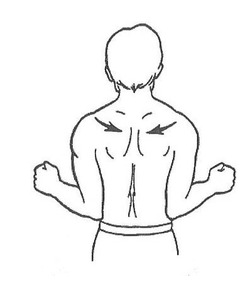If you find yourself suffering from neck and shoulder pain, it may be coming from one muscle in particular: the upper trapezius. The upper trapezius makes up one of three parts of the large trapezius muscle in the upper back and neck and runs from the base of the head to the clavicle. The upper trap works with the middle and lower trap to stabilize the scapula and assists in upward rotation of the scapula and shrugging of the shoulder.
Increased stress, poor posture, and weakness in the rotator cuff and scapular stabilizers can contribute to overcompensation from the upper traps. This can lead to increased tightness, neck/shoulder pain, and trigger point formation in the muscle. If pain and muscle tightness persists, it can affect daily activities such as sleeping, sitting, reaching, head turning and can also contribute to headaches.

If you suffer from this, here are some quick tips to help relieve pain:
1. Stretch the upper trap by placing one arm behind your back on the same side as your neck pain. Then, gently pull your ear to your shoulder with your other hand until a stretch is felt. Hold the stretch for 20-30 seconds. Repeat 3 times and perform throughout the day as needed.

2. Work on your posture. Squeeze your shoulder blades back and down towards each other and hold for 5-10 seconds while keeping your head in an upward position. Repeat multiple times throughout the day.
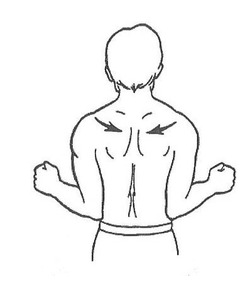
If your pain persists, the physical therapists at Harbor Physical Therapy can help by using a combination of manual therapy, strengthening and stretching exercises to decrease muscular tension and pain.
Written by:
Dr. David Reymann
Staff Physical Therapist
Harbor Physical Therapy