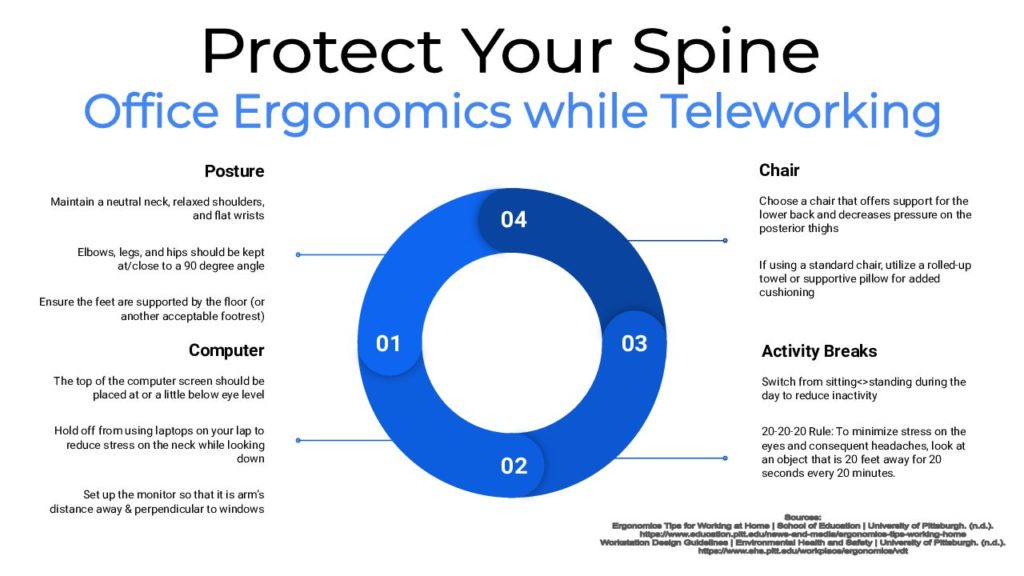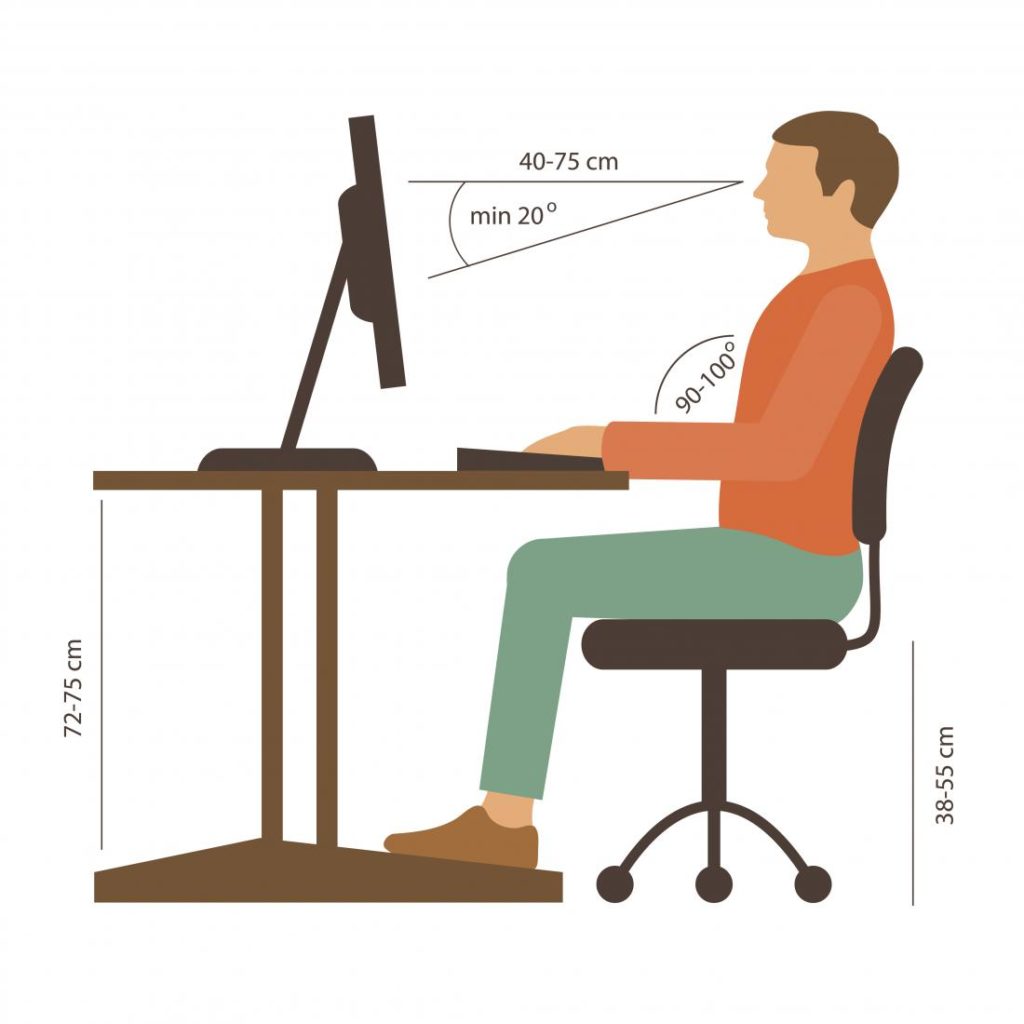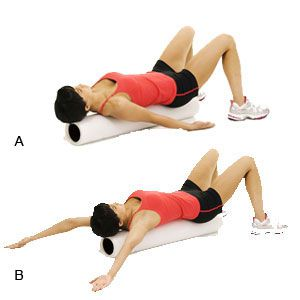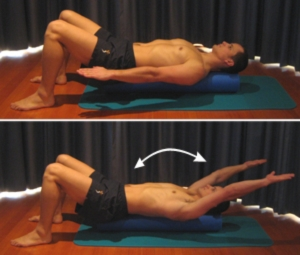Targeted exercise can help you achieve an ideal sitting or standing posture. Targeted exercises strengthen weak muscles, stretch tight areas, and promote better alignment. A physical therapist can create a customized exercise program for you to improve your daily posture. Some examples of general exercises that help to improve your posture are listed below:
Plank- A plank is an excellent core strengthening exercise that helps to stabilize your spine and and prevent slouching.
Bridges- A bridge targets your glutes, lower back, and core muscles.
Rows- Rows strengthen the muscles of your upper back, which help pull your shoulders back and improve posture.
Wall angels- This is a great exercise to activate and strengthen the muscles of your upper back and shoulders.
Cat-cow stretch- This dynamic stretch is great for mobilizing the spine and improving flexibility in the back and neck.
Chest opener stretch- Tight chest muscles are a common culprit of rounded shoulders. This helps to stretch those chest muscles and create a more upright posture.