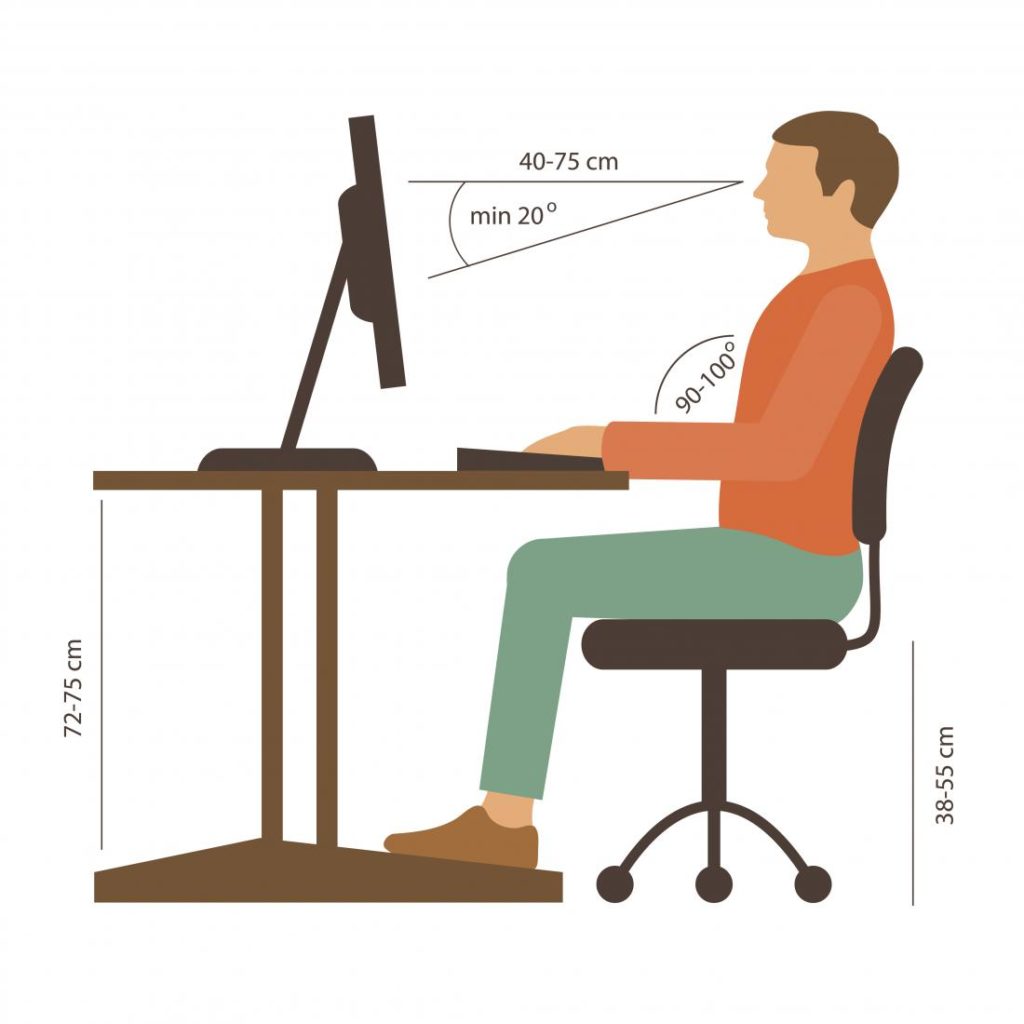If you find yourself working from home more than you normally would, you should consider these tips to avoid an onset of neck, back, or wrist pain.
- Choose the correct workspace – Avoid sitting on a sofa or bed while getting your work done. Instead, you should find a chair that has good low back support and a table or desk that you can place your laptop on.
- Maintain correct posture
- Try to sit with your feet flat on the floor instead of letting them dangle.
- Place your laptop so that the top of the screen is at eye level to avoid straining your neck.
- Try to avoid slouching over the computer by keeping your shoulders pinched back as you work or using your chair’s back support.
- Your forearms should be able to rest lightly on your armrests and desk and your wrists should stay in a neutral position.
- Take frequent breaks – Stand up and walk around for a few minutes at least once an hour at a minimum. If you can avoid staying in one position for too long, it can help to decrease any stiffness you may feel throughout the day.